Yes, FlockStars! We can count your Facebook fundraising dollars towards your fundraising goals! Simply create a fundraiser benefiting our foundation, Pledge the Pink Foundation, and ask your flock to support your efforts to raise money for the cause!
To receive credit for your Facebook fundraiser, you MUST enter the total amount raised from your Facebook Fundraiser as an offline donation AND screenshot your total amount raised and send it to info@pledgethepink.com. No exceptions!
Not sure how to create a fundraiser on Facebook? It’s easier than you think! Here’s how:
Step 1: Go to www.facebook.com/fundraisers/
Step 2: Click Raise Money
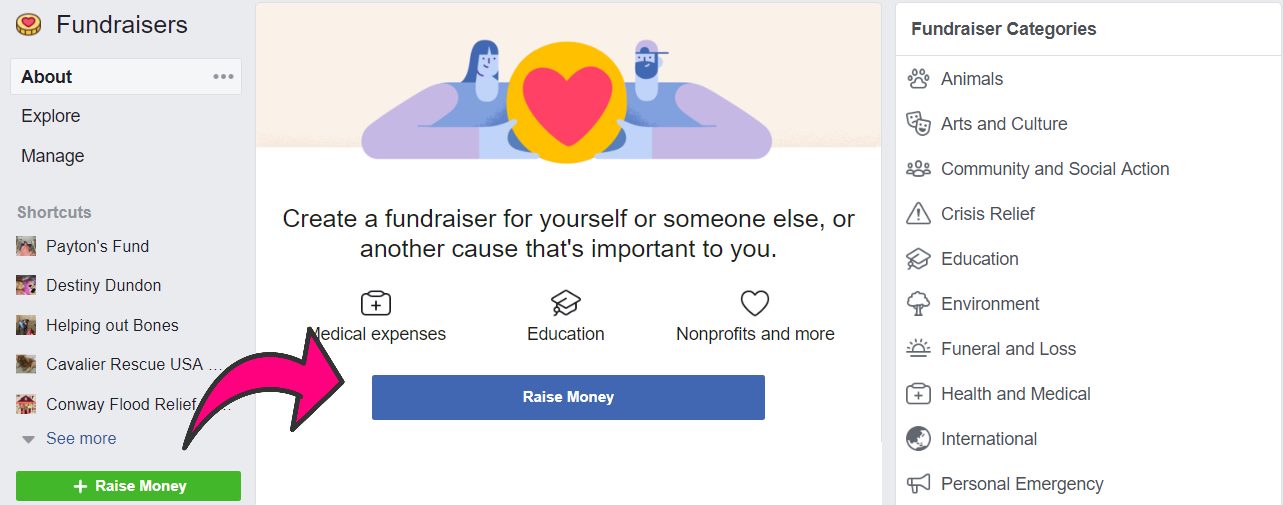
Step 3: Select the option to raise money for a Nonprofit
Step 4: Type in Pledge the Pink, then click the record that appears
Step 5: Enter your goal and fundraiser end date. Click Next
Step 6: Give your fundraiser a title and a description. Be creative and get specific here. Let your flock know how much this cause means to you and why! Click Next
Step 7: Select or upload a photo! (Need photo ideas? Feel free to use one from our Gallery!)
Step 8: Click Create and voila! You’ve just set up a Facebook fundraiser!
Step 9: Wait for the moolah to roll in
Step 10: At the end of your fundraiser, you MUST enter the total as an offline donation and submit a screenshot of your Facebook fundraising total to fundraising@pledgethepink.com to get credit for your Facebook fundraising efforts!

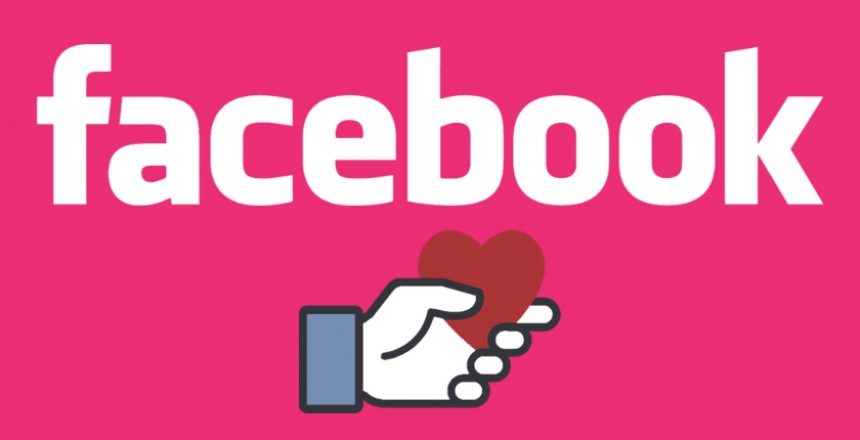
2 thoughts on “Fundraising with Facebook!”
I cannot find Pledge the Pink in the facebook fundraiser page – I can only get The Pink Frog Foundation. What am I doing wrong?
Hi there! Until the IRS issues the formal change to Pledge the Pink Foundation, we are currently listed under Carolina Cups!